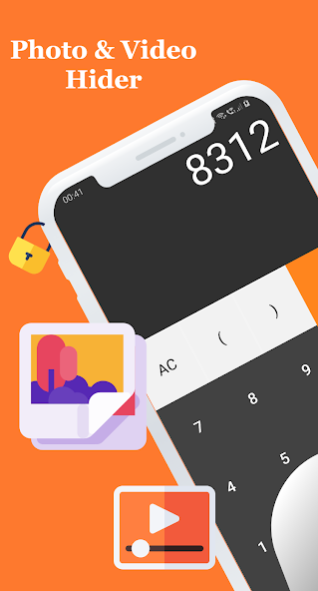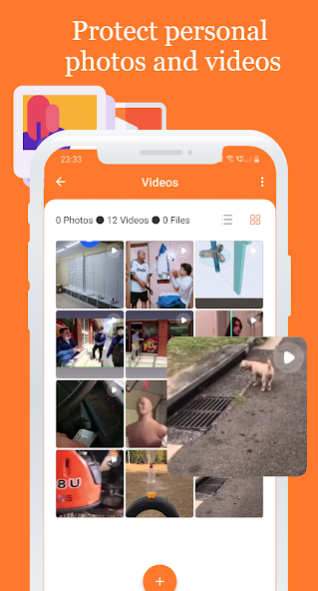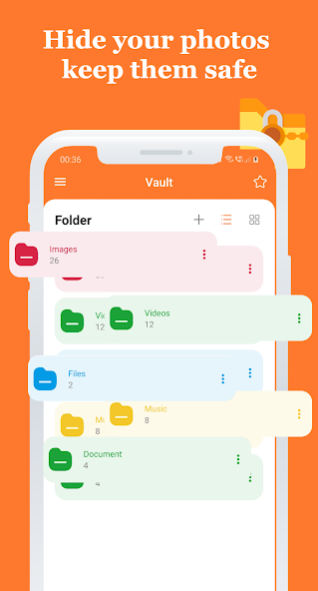Calculator - photo vault 1.0.1
Free Version
Publisher Description
Use the best calculator photo vault to hide photos, hide pictures, hide videos.
Calculator Photo Vault is the Vault app can secretly Hide Photos, Hide Videos and other files without anyone knowing as
gallery lock installed in your phone looks as just a beautiful calculator, and works very well. Your files will be
secretly stored in vault and can only be viewed after a Numeric PIN is entered on calculator panel of this app.
Top Features:
☆ Vault : Through the AES encryption algorithm, encrypt the content that you do not want to share with others, and the
file format, size without any restrictions, but also support taking pictures and recording videos.
☆ Browser : An inbuilt private browser for your safe browsing of private websites and downloading of photos from web and
lock instantly inside photo vault and leaves no tracks in your system.
☆ Shake Close : Shake the phone can quickly close the app, so that everything in your control.
☆ Intruder Selfie : Automatically takes Intruder selfie when someone tries to break in your privacy by entering wrong
password.
☆ Fake Vault : Create Fake vault with different password for storing fake photos and videos.
☆ Fingerprint Unlock : To provide you with a faster, more secure way to unlock.
☆ Colorful Theme : A variety of fashionable colors, any match, to create your exclusive theme.
☆ Calculator : Offers all the regular and scientific calculator functions in a simple, stylish and easy to use.
------------------------------ FAQ ------------------------------
How to open?
Enter your password and press '=' button to open.
What can I do if I forgot my password?
In case you forget your password, simply enter a number '11223344' into Calculator and press '=' button, then retrieve
your password by entering answer of your security question.
How to restore encrypted file?
Long press on the encrypted file will enter the edit mode, you can restore it by using the restore button in the action
bar.
Are my hidden files stored online?
Your files are stored only on your device, so please make sure to backup all your hidden files before transferring to
new device or factory reset.
Change password?
About Calculator - photo vault
Calculator - photo vault is a free app for Android published in the System Maintenance list of apps, part of System Utilities.
The company that develops Calculator - photo vault is Loop Business Solutions. The latest version released by its developer is 1.0.1.
To install Calculator - photo vault on your Android device, just click the green Continue To App button above to start the installation process. The app is listed on our website since 2020-11-27 and was downloaded 1 times. We have already checked if the download link is safe, however for your own protection we recommend that you scan the downloaded app with your antivirus. Your antivirus may detect the Calculator - photo vault as malware as malware if the download link to calculator.vault.photo.video.hider.safe.gallery is broken.
How to install Calculator - photo vault on your Android device:
- Click on the Continue To App button on our website. This will redirect you to Google Play.
- Once the Calculator - photo vault is shown in the Google Play listing of your Android device, you can start its download and installation. Tap on the Install button located below the search bar and to the right of the app icon.
- A pop-up window with the permissions required by Calculator - photo vault will be shown. Click on Accept to continue the process.
- Calculator - photo vault will be downloaded onto your device, displaying a progress. Once the download completes, the installation will start and you'll get a notification after the installation is finished.